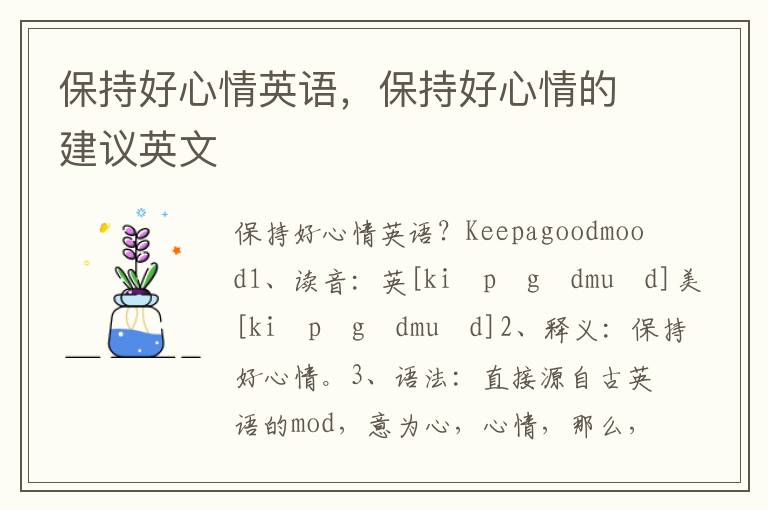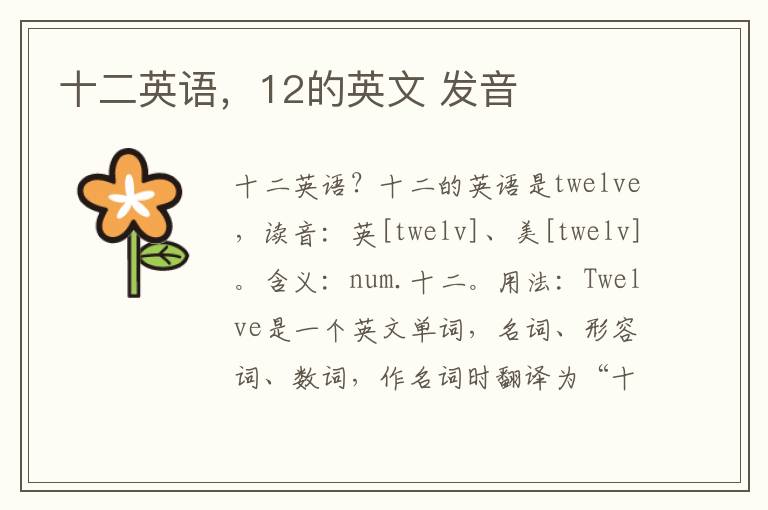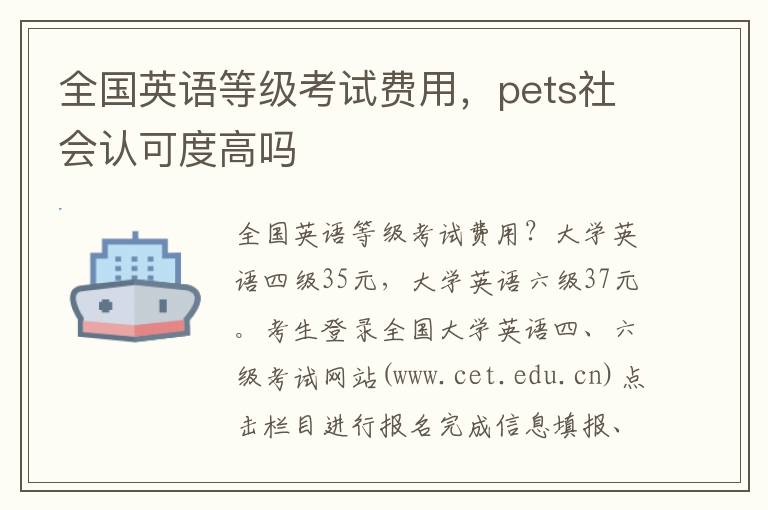【简介】感谢网友“雕龙文库”参与投稿,这里小编给大家分享一些[db:SEO标题],方便大家学习。
Just when you thought it was safe to shop for a new laptop, a fresh problem stands in the way of laptop buyers: confusion. The shelves are now filled with shiny new PCs and Macs running revamped operating systems, but it's suddenly more complicated to choose a new laptop, especially for Windows shoppers.
你可能觉得买一台笔记本电脑应该很容易,但现在有一个全新的难题摆在买家面前:不知道该怎么选择。商店里摆满了光彩熠熠、使用最新操作系统的PC笔记本电脑和Mac笔记本电脑,但突然之间,选择一台新笔记本似乎变得比以前要复杂了,尤其是对想购买Windows笔记本的买家而言。
So, for this year's fall laptop buyer's guide, I'll focus on sorting out some of the muddle. As always, this guide is for consumers doing the most common tasks. It isn't meant for corporate buyers or for hard-core gamers or serious media producers.
因此,在今年秋季的笔记本选购指南中,我将集中解决一些困扰买家的问题。和以往一样,本指南主要针对购买笔记本从事普通电脑任务的消费者,不针对企业买家、游戏铁杆粉丝和专业的多媒体开发人员。
Windows, Mac Diverge Even More
Windows笔记本和Mac笔记本差异扩大
There always have been some core differences among the many Windows laptops and Apple's MacBook Air and MacBook Pro laptops. Computer makers using Windows tended to offer much greater variety and lower prices, while Mac models had better software, were much less prone to viruses and were generally more reliable and elegant.
数量众多的Windows笔记本电脑与苹果公司(Apple)的MacBook Air及MacBook Pro之间一直存在一些本质上的区别。Windows电脑制造商提供的产品往往规格更丰富,价格较低;而Mac电脑的软件更好,不容易感染电脑病毒,通常来说运行更可靠,外型更优雅。
Now, with the release of the new Windows 8 operating system, there is an even more fundamental difference. MacBooks remain traditional laptops, controlled by touch pads and keyboards. Apple has kept the Mac separate from its touch-screen computer, the market-dominating iPad tablet.
如今,随着Windows 8操作系统的推出,两者之间的差别更加明显。MacBook还是传统的笔记本电脑,通过触摸板和键盘来进行操作。苹果公司将Mac电脑与其占据市场主导地位的触摸屏平板电脑iPad作为两大不同的产品线来发展。
But Windows 8 laptops combine the two approaches, with two different user environments in the same computer. One is the traditional Windows desktop mode, best used with a touch pad or mouse and a keyboard. The other is the Start Screen mode, which operates like a tablet, has tablet-like apps and is best used with a touch screen.
然而,Windows 8笔记本却将传统方式与触摸屏结合起来,在同一台电脑上提供两种不同的用户环境:一是传统的Windows桌面模式,使用触摸板或鼠标和键盘;二是“开始界面(Start Screen)模式,采取与平板电脑相似的操作方式和应用软件,通过触摸屏来进行操作。
So, if you're looking for a familiar laptop, focus on a Mac. If you like the idea of both approaches in one device, and can handle switching back and forth, pick a Windows 8 laptop.
因此,如果你想买一台自己熟悉操作的笔记本电脑,那可以考虑Mac;如果你喜欢在一台电脑上实现两种操作方式,并懂得如何切换模式,那可以考虑Windows 8笔记本电脑。
Which Windows 8?
如何选择Windows 8笔记本电脑?
If you opt for Windows, it gets more confusing. Windows 8 comes in two versions, plain Windows 8 and Windows 8 Pro. Laptops with the latter have a handful of extra features that make it easier to connect with many corporate networks from home. So, if you need that ability, look for a laptop with the Pro version.
如果你倾向于购买Windows笔记本电脑,那事情会变得更复杂。Windows 8有两个版本,普通Windows 8和专业级的Windows 8 Pro,后者增加了一些强化功能,让用户在家中与许多企业网络之间的接入更为简便。因此,如果你需要这些强化功能,可以选购搭载Windows 8 Pro操作系统的笔记本电脑。
But there is an even trickier division. Some new Windows portables, like Microsoft's first computer, the Surface, use a variant of Windows 8 called Windows RT. Regular Windows 8 lets you run all the traditional desktop programs in Windows 7, like Microsoft Office 2010, Chrome, Quicken or iTunes. However, RT doesn't run these common programs. Windows RT machines mostly run the new tablet-type apps that work in the Start Screen. They come with a special version of Microsoft Office, but it omits Outlook. So, if you want to use old Windows programs, don't buy an RT machine.
然而,还有一个更容易让人摸不着头脑的地方。有些新的Windows笔记本电脑,如微软公司(Microsoft)自己推出的第一台此类电脑Surface,使用一种Windows 8的衍生版本,叫做Windows RT。普通的Windows 8可以让用户运行所有的Windows 7传统桌面程序,如Microsoft Office 2010、Chrome、Quicken和iTunes等;但Windows RT不能运行这些常用程序。Windows RT笔记本电脑主要运行的是在开始界面模式下运行的新的平板电脑类应用程序。Windows RT笔记本电脑预装一个特别版本的Office软件,但其中没有Outlook电子邮件程序。因此,如果你还想使用以往的Windows软件,就不要买Windows RT笔记本电脑。
Touch Screen or Not
要不要触摸屏?
Windows 8 is a 'touch first' operating system. It can be operated with a mouse or touch pad, but its newest, coolest component, the Start Screen, and the tablet-like apps sold for that environment via Microsoft's online store, are best used with touch. And there are some traditional laptops, like Acer's slender Aspire S7, with touch screens to complement their touch pads and keyboards.
Windows 8是一种“触摸优先的操作系统,虽然也能通过鼠标或触摸板操作,但其最新最酷的“开始界面以及通过微软在线商店销售的平板电脑类应用程序在触摸环境下的使用体验最佳。有一些传统笔记本电脑,如宏基公司(Acer)外型轻薄的Aspire S7,已经配备了触摸屏,作为触摸板和键盘的一种补充。
However, many if not most Windows 8 laptops available right now lack touch screens. On a visit to a Best Buy store this week, I found the retailer promoting only three touch-screen ultrabooks, slim, light, well-equipped Windows laptops. There were a few larger well-equipped touch-screen models and one low-end model. All the others used standard screens.
不过,现在市面上的Windows 8笔记本电脑绝大多数还没有配备触摸屏。我最近去一家百思买(Best Buy)店,发现只有三个品牌的触摸屏超极本(外型轻雹配置较高的Windows笔记本电脑)在做宣传。有几款大尺寸的高配置触摸屏产品,只有一款是低端型号,而其他笔记本电脑还都在使用普通屏幕。
Because I believe Windows 8's tablet-style mode works best with a touch screen, I don't advise buying a Windows 8 laptop without one.
我认为Windows 8的平板电脑操作模式最好还是通过触摸屏来实现,因此不建议购买没有触摸屏的Windows 8笔记本电脑。
Tablet or Convertible
平板电脑还是可切换模式的Windows 8笔记本电脑?
Unlike Apple, Microsoft has no separate tablet operating system. Windows 8 was designed to run both tablets and standard computers. In my tests, I have found it runs well, maybe even best, on tablets, which can have add-on keyboards to handle traditional desktop programs. But there are a number of laptops, called convertibles, whose screens can flip, or slide, or twist, so they cover the keyboard and look like tablets.
与苹果公司不同,微软公司没有开发单独的平板电脑操作系统,Windows 8的设计初衷就是在平板电脑和普通电脑上都能运行。在测试中,我发现Windows 8运行起来很流畅,而且在平板模式下的使用体验可能最好,并能通过键盘来操作传统的桌面软件。此外,还有一些称为“convertible可切换模式的笔记本电脑,其屏幕可以翻折、滑动或扭转,因此它们包含了键盘,看起来又很像是平板电脑。
Don't rely on these convertibles for extended use as tablets. The ones I've seen are too heavy and bulky for more than occasional use in tablet mode. If you use a tablet heavily, stick with an iPad, an Android tablet, or a Windows 8 or Windows RT machine that's actually a tablet.
然而,如果你想把Windows 8笔记本电脑当成平板电脑来用,这种可切换模式的笔记本电脑不堪大用。我测试过的几款都过于笨重,只能偶尔在平板模式下用用。如果你使用平板电脑的时候比较多,那还是选择iPad、安卓(Android)平板电脑,以及使用Windows 8或Windows RT操作系统的平板电脑。
Storage
需要多大硬盘?
Windows 8 and other system files appear to take up a lot more of your storage space than Windows 7. On the Lenovo Yoga laptop I reviewed last week, only 70 gigabytes of the 128 gigabytes of storage are available to the user. Get at least a 500 gigabyte hard disk or a 256 gigabyte solid-state drive.
Windows 8和其他系统文件会比Windows 7占用更多的硬盘空间。不久前我评测了联想(Lenovo) Yoga笔记本,128G的硬盘空间只有70G可供用户使用。因此我建议消费者选购的笔记本至少要配备500G的硬盘或256G的固态硬盘。
Mac Confusion
哪种Mac电脑?
Despite its new Mountain Lion operating system, the Mac hasn't changed nearly as much as Windows has. There's one version of the OS, for home and corporate use, and no stripped-down equivalent of Windows RT. While Mountain Lion borrows some features from the iPad, it doesn't attempt to mimic a tablet.
虽然Mac电脑也推出了新的“山狮(Mountain Lion)操作系统,但变化没有Windows那么大。“山狮操作系统只有一个版本,同时适用于家庭和企业,没有Windows RT那样的简化版本;虽然其借用了iPad的一些功能,但并不试图模仿平板电脑。
However, Apple has redesigned its top MacBook Pro models, and introduced confusion. Both the 13-inch and 15-inch Pros now come in two versions: regular display and higher-resolution─and higher-price─Retina display. Be sure you need the extra pixels before opting for the latter.
不过,苹果公司对MacBook Pro高端笔记本系列进行了重新设计,而这种改变会给用户带来一些困惑。13英寸和15英寸屏幕的MacBook Pro现在都有两种型号可供选择:普通屏幕以及高解析度、高价格的Retina屏幕。在你选择后者之前,请先确认你真的需要更高的解析度。
Price
价格
The least costly Mac laptop, the 11-inch MacBook Air, is still $999. And you can still buy some poorly equipped non-touch-screen Windows 8 laptops for about $300. In general, expect to spend between $600 and $1,000 for a well-equipped, thin and light touch-screen Windows 8 laptop.
最便宜的Mac笔记本电脑是11英寸屏幕的MacBook Air,售价仍达999美元。而一些非触摸屏的低配Windows 8笔记本电脑只要300美元左右就能买到,高配轻薄的触摸屏Windows 8笔记本电脑售价通常在600美元到1000美元之间。
Bottom Line
选购的底线原则
It's an exciting time to buy a new laptop, especially for Windows lovers. But be careful to wade through the confusing options so you get what you need, nothing more or less.
现在购买一台新的笔记本电脑正是时候,对Windows用户而言尤其如此;但消费者面对各种选择时要谨慎考虑,确保买到符合自己切实需求的笔记本电脑,功能正好,不多不少。
Just when you thought it was safe to shop for a new laptop, a fresh problem stands in the way of laptop buyers: confusion. The shelves are now filled with shiny new PCs and Macs running revamped operating systems, but it's suddenly more complicated to choose a new laptop, especially for Windows shoppers.
你可能觉得买一台笔记本电脑应该很容易,但现在有一个全新的难题摆在买家面前:不知道该怎么选择。商店里摆满了光彩熠熠、使用最新操作系统的PC笔记本电脑和Mac笔记本电脑,但突然之间,选择一台新笔记本似乎变得比以前要复杂了,尤其是对想购买Windows笔记本的买家而言。
So, for this year's fall laptop buyer's guide, I'll focus on sorting out some of the muddle. As always, this guide is for consumers doing the most common tasks. It isn't meant for corporate buyers or for hard-core gamers or serious media producers.
因此,在今年秋季的笔记本选购指南中,我将集中解决一些困扰买家的问题。和以往一样,本指南主要针对购买笔记本从事普通电脑任务的消费者,不针对企业买家、游戏铁杆粉丝和专业的多媒体开发人员。
Windows, Mac Diverge Even More
Windows笔记本和Mac笔记本差异扩大
There always have been some core differences among the many Windows laptops and Apple's MacBook Air and MacBook Pro laptops. Computer makers using Windows tended to offer much greater variety and lower prices, while Mac models had better software, were much less prone to viruses and were generally more reliable and elegant.
数量众多的Windows笔记本电脑与苹果公司(Apple)的MacBook Air及MacBook Pro之间一直存在一些本质上的区别。Windows电脑制造商提供的产品往往规格更丰富,价格较低;而Mac电脑的软件更好,不容易感染电脑病毒,通常来说运行更可靠,外型更优雅。
Now, with the release of the new Windows 8 operating system, there is an even more fundamental difference. MacBooks remain traditional laptops, controlled by touch pads and keyboards. Apple has kept the Mac separate from its touch-screen computer, the market-dominating iPad tablet.
如今,随着Windows 8操作系统的推出,两者之间的差别更加明显。MacBook还是传统的笔记本电脑,通过触摸板和键盘来进行操作。苹果公司将Mac电脑与其占据市场主导地位的触摸屏平板电脑iPad作为两大不同的产品线来发展。
But Windows 8 laptops combine the two approaches, with two different user environments in the same computer. One is the traditional Windows desktop mode, best used with a touch pad or mouse and a keyboard. The other is the Start Screen mode, which operates like a tablet, has tablet-like apps and is best used with a touch screen.
然而,Windows 8笔记本却将传统方式与触摸屏结合起来,在同一台电脑上提供两种不同的用户环境:一是传统的Windows桌面模式,使用触摸板或鼠标和键盘;二是“开始界面(Start Screen)模式,采取与平板电脑相似的操作方式和应用软件,通过触摸屏来进行操作。
So, if you're looking for a familiar laptop, focus on a Mac. If you like the idea of both approaches in one device, and can handle switching back and forth, pick a Windows 8 laptop.
因此,如果你想买一台自己熟悉操作的笔记本电脑,那可以考虑Mac;如果你喜欢在一台电脑上实现两种操作方式,并懂得如何切换模式,那可以考虑Windows 8笔记本电脑。
Which Windows 8?
如何选择Windows 8笔记本电脑?
If you opt for Windows, it gets more confusing. Windows 8 comes in two versions, plain Windows 8 and Windows 8 Pro. Laptops with the latter have a handful of extra features that make it easier to connect with many corporate networks from home. So, if you need that ability, look for a laptop with the Pro version.
如果你倾向于购买Windows笔记本电脑,那事情会变得更复杂。Windows 8有两个版本,普通Windows 8和专业级的Windows 8 Pro,后者增加了一些强化功能,让用户在家中与许多企业网络之间的接入更为简便。因此,如果你需要这些强化功能,可以选购搭载Windows 8 Pro操作系统的笔记本电脑。
But there is an even trickier division. Some new Windows portables, like Microsoft's first computer, the Surface, use a variant of Windows 8 called Windows RT. Regular Windows 8 lets you run all the traditional desktop programs in Windows 7, like Microsoft Office 2010, Chrome, Quicken or iTunes. However, RT doesn't run these common programs. Windows RT machines mostly run the new tablet-type apps that work in the Start Screen. They come with a special version of Microsoft Office, but it omits Outlook. So, if you want to use old Windows programs, don't buy an RT machine.
然而,还有一个更容易让人摸不着头脑的地方。有些新的Windows笔记本电脑,如微软公司(Microsoft)自己推出的第一台此类电脑Surface,使用一种Windows 8的衍生版本,叫做Windows RT。普通的Windows 8可以让用户运行所有的Windows 7传统桌面程序,如Microsoft Office 2010、Chrome、Quicken和iTunes等;但Windows RT不能运行这些常用程序。Windows RT笔记本电脑主要运行的是在开始界面模式下运行的新的平板电脑类应用程序。Windows RT笔记本电脑预装一个特别版本的Office软件,但其中没有Outlook电子邮件程序。因此,如果你还想使用以往的Windows软件,就不要买Windows RT笔记本电脑。
Touch Screen or Not
要不要触摸屏?
Windows 8 is a 'touch first' operating system. It can be operated with a mouse or touch pad, but its newest, coolest component, the Start Screen, and the tablet-like apps sold for that environment via Microsoft's online store, are best used with touch. And there are some traditional laptops, like Acer's slender Aspire S7, with touch screens to complement their touch pads and keyboards.
Windows 8是一种“触摸优先的操作系统,虽然也能通过鼠标或触摸板操作,但其最新最酷的“开始界面以及通过微软在线商店销售的平板电脑类应用程序在触摸环境下的使用体验最佳。有一些传统笔记本电脑,如宏基公司(Acer)外型轻薄的Aspire S7,已经配备了触摸屏,作为触摸板和键盘的一种补充。
However, many if not most Windows 8 laptops available right now lack touch screens. On a visit to a Best Buy store this week, I found the retailer promoting only three touch-screen ultrabooks, slim, light, well-equipped Windows laptops. There were a few larger well-equipped touch-screen models and one low-end model. All the others used standard screens.
不过,现在市面上的Windows 8笔记本电脑绝大多数还没有配备触摸屏。我最近去一家百思买(Best Buy)店,发现只有三个品牌的触摸屏超极本(外型轻雹配置较高的Windows笔记本电脑)在做宣传。有几款大尺寸的高配置触摸屏产品,只有一款是低端型号,而其他笔记本电脑还都在使用普通屏幕。
Because I believe Windows 8's tablet-style mode works best with a touch screen, I don't advise buying a Windows 8 laptop without one.
我认为Windows 8的平板电脑操作模式最好还是通过触摸屏来实现,因此不建议购买没有触摸屏的Windows 8笔记本电脑。
Tablet or Convertible
平板电脑还是可切换模式的Windows 8笔记本电脑?
Unlike Apple, Microsoft has no separate tablet operating system. Windows 8 was designed to run both tablets and standard computers. In my tests, I have found it runs well, maybe even best, on tablets, which can have add-on keyboards to handle traditional desktop programs. But there are a number of laptops, called convertibles, whose screens can flip, or slide, or twist, so they cover the keyboard and look like tablets.
与苹果公司不同,微软公司没有开发单独的平板电脑操作系统,Windows 8的设计初衷就是在平板电脑和普通电脑上都能运行。在测试中,我发现Windows 8运行起来很流畅,而且在平板模式下的使用体验可能最好,并能通过键盘来操作传统的桌面软件。此外,还有一些称为“convertible可切换模式的笔记本电脑,其屏幕可以翻折、滑动或扭转,因此它们包含了键盘,看起来又很像是平板电脑。
Don't rely on these convertibles for extended use as tablets. The ones I've seen are too heavy and bulky for more than occasional use in tablet mode. If you use a tablet heavily, stick with an iPad, an Android tablet, or a Windows 8 or Windows RT machine that's actually a tablet.
然而,如果你想把Windows 8笔记本电脑当成平板电脑来用,这种可切换模式的笔记本电脑不堪大用。我测试过的几款都过于笨重,只能偶尔在平板模式下用用。如果你使用平板电脑的时候比较多,那还是选择iPad、安卓(Android)平板电脑,以及使用Windows 8或Windows RT操作系统的平板电脑。
Storage
需要多大硬盘?
Windows 8 and other system files appear to take up a lot more of your storage space than Windows 7. On the Lenovo Yoga laptop I reviewed last week, only 70 gigabytes of the 128 gigabytes of storage are available to the user. Get at least a 500 gigabyte hard disk or a 256 gigabyte solid-state drive.
Windows 8和其他系统文件会比Windows 7占用更多的硬盘空间。不久前我评测了联想(Lenovo) Yoga笔记本,128G的硬盘空间只有70G可供用户使用。因此我建议消费者选购的笔记本至少要配备500G的硬盘或256G的固态硬盘。
Mac Confusion
哪种Mac电脑?
Despite its new Mountain Lion operating system, the Mac hasn't changed nearly as much as Windows has. There's one version of the OS, for home and corporate use, and no stripped-down equivalent of Windows RT. While Mountain Lion borrows some features from the iPad, it doesn't attempt to mimic a tablet.
虽然Mac电脑也推出了新的“山狮(Mountain Lion)操作系统,但变化没有Windows那么大。“山狮操作系统只有一个版本,同时适用于家庭和企业,没有Windows RT那样的简化版本;虽然其借用了iPad的一些功能,但并不试图模仿平板电脑。
However, Apple has redesigned its top MacBook Pro models, and introduced confusion. Both the 13-inch and 15-inch Pros now come in two versions: regular display and higher-resolution─and higher-price─Retina display. Be sure you need the extra pixels before opting for the latter.
不过,苹果公司对MacBook Pro高端笔记本系列进行了重新设计,而这种改变会给用户带来一些困惑。13英寸和15英寸屏幕的MacBook Pro现在都有两种型号可供选择:普通屏幕以及高解析度、高价格的Retina屏幕。在你选择后者之前,请先确认你真的需要更高的解析度。
Price
价格
The least costly Mac laptop, the 11-inch MacBook Air, is still $999. And you can still buy some poorly equipped non-touch-screen Windows 8 laptops for about $300. In general, expect to spend between $600 and $1,000 for a well-equipped, thin and light touch-screen Windows 8 laptop.
最便宜的Mac笔记本电脑是11英寸屏幕的MacBook Air,售价仍达999美元。而一些非触摸屏的低配Windows 8笔记本电脑只要300美元左右就能买到,高配轻薄的触摸屏Windows 8笔记本电脑售价通常在600美元到1000美元之间。
Bottom Line
选购的底线原则
It's an exciting time to buy a new laptop, especially for Windows lovers. But be careful to wade through the confusing options so you get what you need, nothing more or less.
现在购买一台新的笔记本电脑正是时候,对Windows用户而言尤其如此;但消费者面对各种选择时要谨慎考虑,确保买到符合自己切实需求的笔记本电脑,功能正好,不多不少。